NOTE: Originally written in March 2013 I’m only getting around to posting this now. :(
A long sorted history of technological bloat warez …
I have been kicking the following ideas around for a while now and may soon start to implement them. I have become frustrated with the whole slew of content management systems from Wordpress to BlogEngine. They all have a tendency to lock you into there system and there way of doing things not to mention that there is no guarantee that these platforms will exist or still be popular 5, 10, 20+ years from now as technology is constantly changing. The only thing that has remains relatively consistent over the last 20 years has been html markup. in other words the raw data.
I have maintained the content on this personal website of mine for over a decade even before I registered the domain createdbyx.com. And the one thing that has remained consistent is the manual labor involved every time I decided to port the content of this site over to a new platform from straight html pages, to DotNetNuke, to BlogEngine, to a partial port over to asp.net mvc etc. Porting the content over from one platform to the next, and having to adapt and convert the content from one database to another, one theme/skin system to another simply is not going to cut it any longer. As time goes on and as the volume of content continues to grow porting that content over to yet another platform becomes more and more tedious.
I am a long term thinker when it comes to this type of stuff because I fully intend to maintain and update this site for the next 50+ years and beyond. I care about preserving the content & data on my various web sites in a human readable platform independent format.
I began playing around with some ideas on my test server boobietaunt.com using asp.net mvc. My intension was to develop a single page website that had a similar Live Tiles system as the windows 8 start screen. The whole thing would in fact be rendered via jQuery GET requests and dynamically replace content on the page so there would actually be no page loading. But as I discovered search engines like Google frown on this because it’s too difficult for there systems to crawl & index the website content. And it would ultimately obliterate my SEO search rakings. So that approach was not going to work, not to mention the issues with managing history via JavaScript and browser incompatibility issues etc. *sigh* just kill me nao :(
Although I never fully abandon any of my coding work I did stop working on the asp.net mvc implementation of my prototype createdbyx.com website in favor of a even simpler solution. Or so I thought. With Asp.net mvc again I found myself needing to learn new ways of doing things IE: the mvc way of doing things, and not only that I was using the Razor view engine. As much as I applaud the effort of the asp.net mvc team for helping to make asp.net development more easier and cleaner, I decided to stop using it before I devoted too much time going down that rabbit hole.
With asp.net mvc I was locking my self into a system of Razor syntax and Controllers that was again pushing me further and further away and putting more technological layers in between what I was trying to do which was to simply serve up html content. At this point for reasons unknown I got it in my head that I could write a better system then the asp.net mvc team, and in some ways that’s just what I did. And I did it in around 1000 lines of code. I essentially created a simplified MVC clone with Controllers and Views that could be extended upon. A feat I am actually personally proud of considering it has many of the same core features as mvc but does it in just under 1000 lines of code. I wrote it back when mvc 1 was still in beta and just being introduced and then I abandoned it to go work on my various other projects.
The custom built mvc clone I created is (as of this writing) powering my codefarts.com website. After having dusted it off and used it to power my codefarts website I have again come to the conclusion that it is far too complicated a system to use even though it’s hardly any code at all and the compiled assemblies for handling localization, security, settings, blogging, Views, Controllers, and extensions only amount to a combined 175k worth of (debug) dll files.
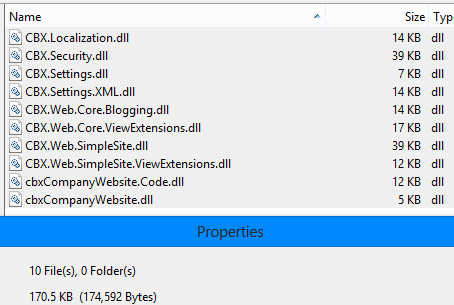
The future going forward …
Trying to think up a ridiculously simple solution for publishing html content is deceptively complex with so many CMS choices out there, but there have been some new ways of doing things as of late that could change all that.
What if you could power a personal website without databases & without using a traditional content management system? What if you could create and update the content on your local machine, have it automatically backed up to the cloud, automatically synchronized across multiple computers, and have it support versioning & branching like a CVS all without even having to log in. You could search for content you have previously written, you could even create or edit content even if you were using someone else's computer, and it could support multiple contributors to your site.
Now what if you could do all of that using just html files and some popular free software. The answer is pretty much YES!
Here is a potential publishing scenario …
- Open up notepad or your favorite html editor and write some content
- Save to a specific folder on your computer
- The system automatically syncs the file to the cloud and all other computers of your choosing (Google Drive, SkyDrive, DropBox, AeroFS etc) providing automatic off site backups.
- Automatic syncing your local working copy of your site file to the webserver involves a program like SyncBack that runs at scheduled times via windows scheduler to sync files to the web server.
- A program always running in the background could detect the changes and commit the changes to a local git repository. As well as the option to publish the files to a git server to provide yet another secondary off site back up.
These are just some of the scenarios that you could set up to automatically publish your website content to the web server.
The end goal?
The elimination of any and all unnecessary server side code. If I could think of a way to go back to managing a website using pure html pages I would, but there are some key pieces of server side code that still need to be present like site templates, a blogging and page caching system.
From a security standpoint the most secure code you can write is no code at all. The more code you write the more vulnerable you make yourself. So focusing on your absolute core needs is essential.
--------------------------------------
Since I originally wrote this post back in march 2013 I have since written a entirely new (and more simplified) web server back end and have ported the local copy of my codefarts.com website over to it. I’ll be making future posts regarding this new system and the reasons why it is even better then the custom built MVC clone I described earlier in this post.